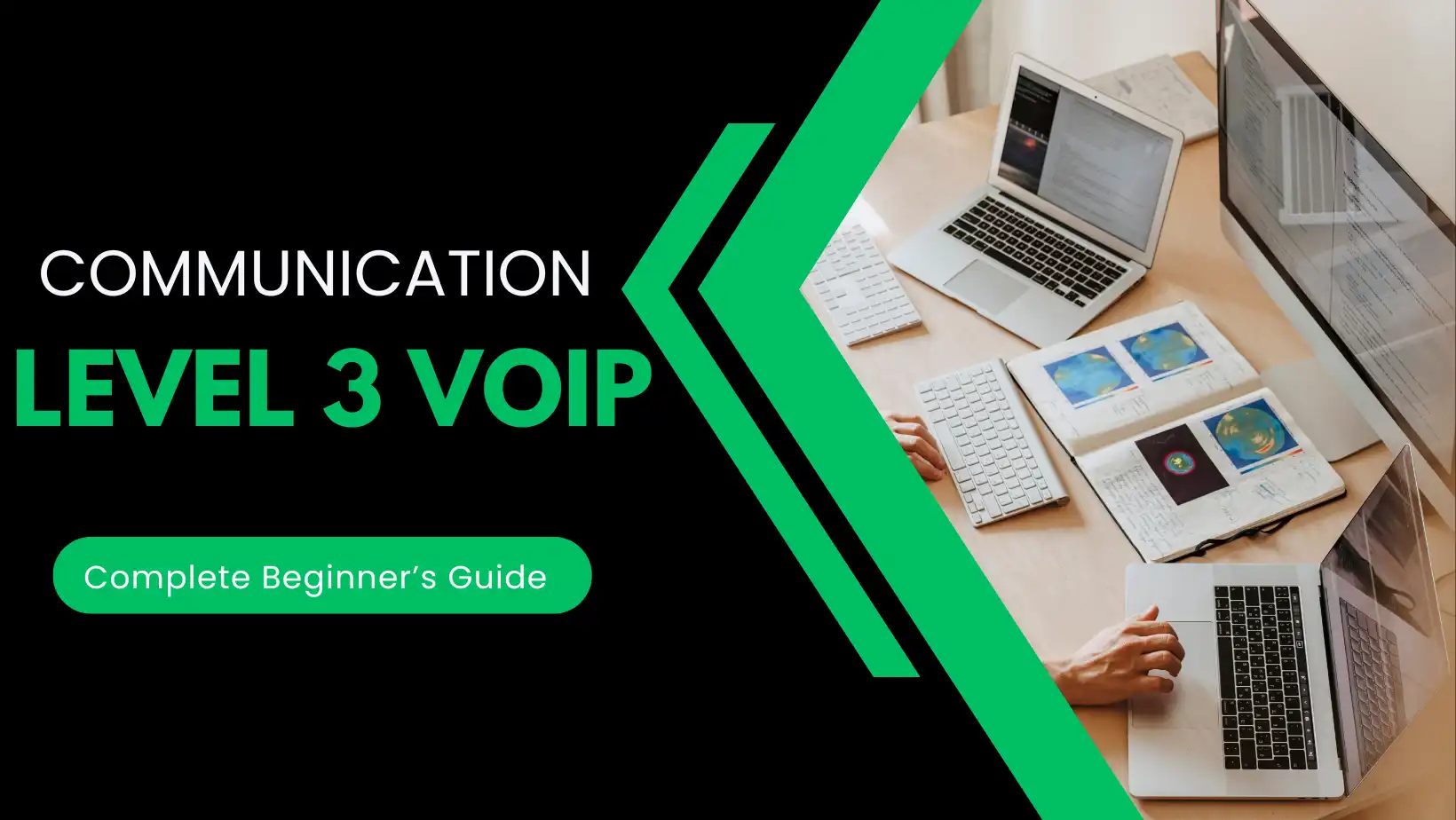Good business communication depends on having a dependable and advanced phone system.
Business phone systems can be either PBX (Private Branch Exchange) or VoIP (Voice over Internet Protocol). PBX connects over physical phone lines and hardware, but VoIP is transferred via the internet.
Possible features offered by PBX and VoIP for businesses include both similarities and distinct differences, mainly in the upfront investments needed, how much maintenance they require and the technical knowledge needed to deal with them.
In this article, PBX and VoIP systems will be assessed by looking at their costs, the features they offer, their ability to scale, reliability and security. We will give you an unbiased explanation to aid in choosing a phone system that works for you.
What Is VoIP?
VoIP (Voice Over Internet Protocol) uses the Internet, not regular phone lines, to control both incoming and outgoing calls.
VoIP is commonly called virtual telephony, online calling or IP telephony.
Besides the Internet requirement for all calls, VoIP stands out from PBX mainly because users can make calls from any location with a Internet connection.
Because VoIP can work without on-site telephone wiring, it is easy for companies to use their same phone system from anywhere. You can use VoIP for phone calls wherever you have good-quality Internet access (at a minimum bandwidth of 90-100 kbps.)
So, you can use VoIP for communication using a desktop in the office, a laptop at home or with your phone as long as you’ve downloaded the app.
What Is PBX?
PBX (Private Branch Exchange) is a private, on-site phone system that relies on PSTN (Public Switched Telephone Network) to allow voice calls.
A PBX system and landline phone are similar because they both use circuit switching and copper wiring to process and route calls. Landlines are mostly used for personal calls, but PBX is built for major businesses to run their own direct network.
With PBX, businesses do not need to pay for almost any more telephone network lines. As their system is on-site, companies and their staff will enjoy increased mastery over the business phone system.
Because of this, standard PBX systems can only be used in one spot, by devices that are directly connected to it.
PBX vs VoIP: Detailed Comparison
Both VoIP business phone solutions and PBX are able to handle calls, but they work in different manners.
It is possible to make phone calls over the internet using VoIP, an app, or any type of device. PBX connects calls using landlines and special equipment set up at a location.
Setting up VoIP is uncomplicated, users have more flexibility and features such as texting, call statistics and automated services are provided. Businesses that have PBX equipment or are located in places with bad internet may still find PBX useful.
1. Mobility
Any team with VoIP can connect over the internet regardless of their location, so employers don’t miss anything if employees are at home or travelling. It makes sure that each person can communicate without having to stay at their desks.
An on-premises PBX system bounds you to one certain place. That’s why these systems are preferred by businesses with a head office or those needing a stable, centralized communication foundation.
2. Cost
It tends to be less expensive to use VoIP rather than PBX. You usually pay a monthly fixed price (between $15 and $40 for each user) and additional hardware is only needed if you choose to use it. You need only your computer, a softphone program and internet access to join a VoIP network. Also, the company handling your hosted PBX is responsible for maintenance and customer support, saving the need for an IT staff.
Using the international calling feature costs much less now. OpenPhone lets you make free calls to the US and Canada and many VoIP providers only charge a few cents for one minute.
A PBX system costs about $2,605 for a five-person team. The invested amount on phones, all necessary wires and set-up gets expensive fast. Remember to allocate funds for routine maintenance, needed repairs and sometimes support from an IT specialist.
It is very easy to spend a lot when making international calls. For AT&T’s basic plan, a call to Canada will cost $1.55 per minute and calling the United Kingdom will be charged at $3.50 per minute for customers in the US.
3. Scalability
Because VoIP systems are based on the cloud instead of hardware, they can be easily expanded as needed. It takes just a few minutes to add users, phone numbers and new features using Cloud PBX and no rewiring is required.
Different VoIP providers allows you to easily expand and tailor your phone system:
- Instantly available phone numbers are launched: All users are given a free local or toll-free number in the US or Canada. Need more? You can have more VoIP numbers by paying only $5 for each per month.
- Shared numbers: Put numerous team members on the same support channel to answer more clients and see all the details of each chat.
- Good call routing ability: Setting up ring groups allows you to decide the order in which calls are given to your employees as you increase in size.
- Manage each number: Set the times of business operations, record messages for people who call your voicemail, set up call recording, use international calling and check or give permissions simply through your settings. The patient does not need outside support during this phase.
Your VoIP system can be designed according to the team size, industry you belong to or how you divide your job functions. It is much simpler to adapt as you grow because of that.
PBX systems need to be expanded slowly and they generally require a lot of manual attention. You will probably need to purchase more desk phones and add hardware, since this can be necessary when expanding to more locations. Many systems may require assistance from IT to help install or set up updates. pbx setup is capable of growing, but far less flexible and may end up costing a lot.
4. Text Messaging
Since VoIP often enables SMS and MMS, you can send text messages, images, videos and GIFs using your work number. Texting is a simple way to schedule meetings, follow up or answer simple questions, so you don’t have to follow up with phone calls.
A number of platforms offer features to help you handle your messages promptly.
- Auto-replies: Let customers know you received their message and what to expect next, regardless of when you are available. Immediately reply when you cannot answer a call, hear a voicemail or are outside your normal working schedule.
- Scheduled messages: Send texts in advance, like when you promote a sale, send a message to remind people about an appointment or for your final marketing efforts at the end of the day.
- Snippets: Reduce the time you spend by using templates for messages like confirmations, reminders and follow-ups.
PBX-based telephone systems cannot support texting which reduces how people can connect with you. Because people check their texts so quickly, not offering a messaging service could mean missing out on the quickest way to stay in touch—and might even cause you to lose clients.
5. Security
VoIP users should adopt smart security measures because threats like hacking, phishing and eavesdropping occur via the internet. Still, the best providers add security features such as:
- Call encryption
- Setting up permissions and user roles
- Firewalls and spam blocking
- Constant monitoring of the network
With a trusted VoIP service and by taking some basic measures (including using strong passwords and avoiding public WiFi), remaining safe is easy and does not require much additional effort.
PBX systems do not deal with online risks — you are responsible for handling all the security yourself. So, you’re commonly required to establish protections outside, maintain your firewalls, perform updates through manual means and zero in on who can log in.
That is useful as long as your IT is handled by your own staff. For the majority of businesses that are growing, it is difficult to always maintain solid security by themselves.
6. Call Quality
When internet connection and available bandwidth are good enough, you will receive crystal-clear quality on your VoIP calls. A fast internet connection usually solves the issue and if there’s a power outage, cellular data can allow you to keep working.
If you keep having trouble with calls dropping, you can usually fix it yourself or ask your service provider for assistance.
PBX systems produce very high-quality calls as long as you purchase high-quality hardware. If your business relies on landline calls with your PBX, rain and issues with wires can make phone conversations more difficult and may also require pricey repairs (including the labor needed). Don’t forget that IT support is something we suggested too. It’s important to have this item when problems arise.
7. Productivity Tools for Teams
Working with a team is possible with VoIP and PBX, but they do it in different ways.
Automations and advanced communication features in VoIP systems support your team to operate more efficiently.
For example, VoIP service providers improves team efficiency in the following ways:
i. Internal Threads
Make sure team members are involved in chatting with customers so they can be assigned tasks, inquire about issues or share useful details. Your customers won’t notice any differences. They will only notice exceptional service.
ii. Auto-attendants (IVR)
Using a keypad menu (for example, “Press 1 for sales, press 2 for support”), let customers select the department they need. IVR can also stop robocalls.
iii. Automated Texts
Automate sending follow-up messages using Zapier or Make once a booking is made or a call is missed.
iv. Notes and Custom Properties for Contacts
You can leave notes and properties in a contact that other users will see. Record details such as how the customer likes to be contacted, whether they are a lead or a client and their next meeting date.
PBX systems also offer basic ways to collaborate, for example, by allowing calls to be easily transferred between extensions and made without cost within the office. There are also systems that include auto-attendants which may help companies skip the expense of virtual receptionists since callers can choose the right department themselves.
Still, there is very little variety with PBX which means it can’t offer as much flexibility or automation as VoIP does.
Bottom Line – PBX vs VoIP
PBX and VoIP provide a lot of similar features. The main difference is found in how far the system can grow, its pricing, upkeep, ability to support multiple offices, and keeping data organized in a single place. Not only do you save money with VoIP instead of a premise-based PBX, but it comes with additional features, more flexibility, strong security and supports mobility.
Since analog phone systems are vanishing, experts advise that installing a brand new, on-premises PBX system is sensible only for large corporations concerned with advanced security.
Businesses with a PBX can have both VoIP and existing PBX systems working together. You can access all the advantages of VoIP using SIP trunking and not need to install everything from the start.
FAQs – PBX vs VoIP
Q1. Which option should be chosen, PBX or VoIP?
Many growing businesses choose VoIP as it has more flexibility, costs less to get started and features such as texting, call analytics and automation. If a business with existing hardware and a fixed office layout uses a PBX, it may continue to be suitable, but scaling it and its maintenance are both expensive.
Q2. What makes VoIP different from hosted PBX?
VoIP stands for the underlying technology and hosted PBX is a service that offers call forwarding, routing and voicemail without the need for on-site hardware, unlike VoIP.
Q3. Do calls sound better when using PBX or VoIP?
For the same reason, VoIP voice quality may be as clear or better than a professional PBX solution. A lot of issues are easily fixed using basic troubleshooting or through your provider.
PBX systems may provide excellent sound quality when supported by decent hardware. But if their lines run over telephone poles, bad weather or line damage can affect call quality and often needs to be solved with costly repairs.
Q4. Does SIP trunking mean voip?
They work together, but SIP trunking and VoIP do not mean the same thing. Calls can be made using the internet with the help of VoIP. One method to provide VoIP is SIP trunking which links a company’s PBX system to the internet, replacing regular phone lines.
Q5. Is a PBX necessary for using VoIP?
Businesses can skip having a premise-based PBX since everything is done on the Internet through their existing computers and phones. All PBX systems include VoIP features, though not all VoIP services need a PBX.
Read More : How to Cancel a Voicemail: A Step-by-Step Guide
Read More : Are VoIP Calls Free? What You Need to Know