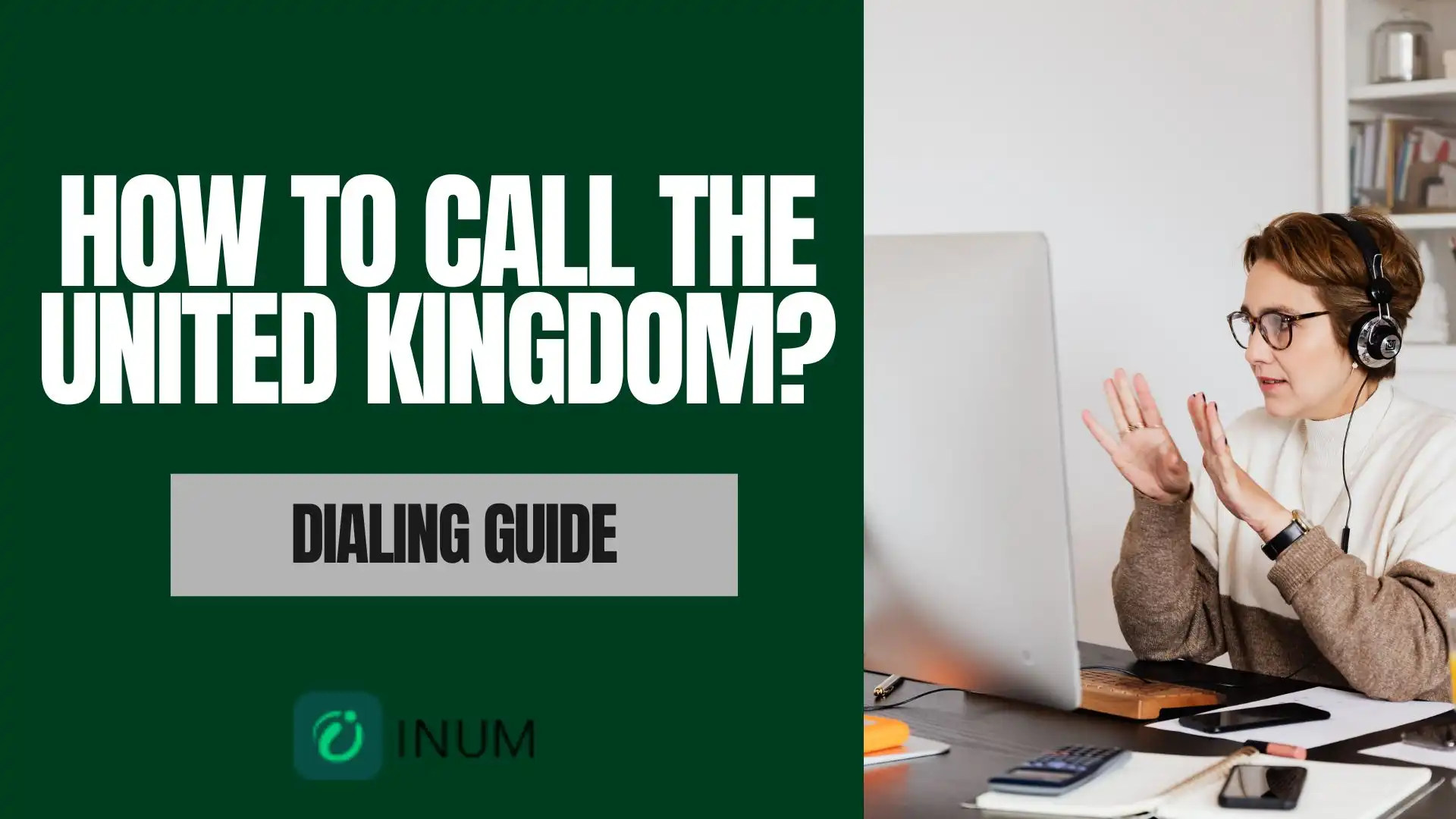Whenever a customer calls, the focus should be on supporting them speedily or settling their concerns fast. Customers may feel unhappy and the organization can lose out if it has long waiting periods and fails to manage incoming calls well. IVR systems linked to hardware are costly, challenging to expand, and do not support remote working, which is needed nowadays.
IVR in the cloud works by ‘intelligently’ directing calls through the cloud and is operated entirely remotely. With an automated call system, your call is routed to the right area, you don’t wait as long and your experience is better. This detailed blog will discuss a complete guide to cloud-based IVR.
What Is Cloud-Based IVR?
A phone system for business that runs online is called Cloud-based IVR which handles incoming calls using automated voice options and buttons. Since it’s in the cloud, there is no need to buy or install any hardware or software.
Having cloud-based IVR is an important part of cloud telephony systems. Typically, hosted IVRs are a part of virtual phone systems that come as SaaS solutions, so businesses can adjust them based on their needs.
Because it is affordable and easy to set up, IVR through the web is flexible for future growth. You can use it anytime and from any place. A lot of industries rely on automated phone systems to answer more calls, save time and improve the service they offer customers.
Function of Cloud-Based IVR
Cloud-based IVR lets you handle incoming calls with an automated voice system on the internet. Whenever someone calls, a recorded or computer-generated greeting answers them. Next, it offers the caller various options and guides them by letting them input commands either with their phone keys or by speaking into the phone.
Consumers may reply through their keypad or by speaking into their phone. Depending on the input, the system analyzes the call using DTMF(Dual-Tone Multi-Frequency) tones or speech technology and sends the call to its proper department, provides pre-recorded details or offers other ways to communicate like sending a message.
Features of Cloud-based Systems
Using cloud-based IVR, you can get automated call forwarding, understand speech, create text-based messages and be available at any time. It is also easy to add to your business systems, manage remotely and analyze in real time to improve both handling and satisfying calls from customers.
The main features of both cloud-based and on-premise IVR systems are the same since they both work to reach the same outcome. Using cloud-based software makes adding or changing features a breeze, but changing them in an on-premise IVR set-up is more challenging and time-consuming.
i. Automatic Routing of Phone Calls
With a cloud-based IVR system, customers can be directed to the correct department after indicating their needs. It supports good service and helps to reduce delays for people.
ii. Self-Service Options
Self-Service Options give callers the chance to complete what they need without communicating with someone over the phone. A few of these duties might be checking your balances, paying bills or arranging appointments.
Customers go through voice instructions or use their keypads to interact with the auto attendant. As a result, it takes less time to serve people and efficiency grows. There are self-service tools that let customers find solutions and handle routine chores anytime.
iii. Editable Interaction Control
Businesses can modify the IVR in the cloud to guide calls depending on the time, where the customer is calling from or what has happened in previous calls.
iv. Text-to-Speech (TTS)
Hosted IVR can read any written text and make it audible for listeners. It can be used with different languages. While sending a voice message through text, agents can change the tone, language, and voice of the recording.
v. Speech Recognition
With Speech Recognition, callers can give instructions by voice instead of pushing buttons. It helps by turning spoken instructions into directions for putting calls to the right people or group.
Advantages of Using Cloud IVR
Cloud IVR makes it possible to save money, expand easily, and avoid the need for extra equipment in the office. Additionally, it improves how customers engage with the business because information is provided quickly, they have no limits to contacting, and can do so without hassles.
i. No Hardware Equipment
You no longer have to use a large hardware IVR system when you can use cloud-based ones. All the software is found in the cloud, so there is no need to maintain hardware on-site. It’s not necessary to buy additional servers when implementing new features.
ii. Scalability
When the phone system receives more calls, businesses can easily expand it, without requiring extra equipment. Thanks to this, companies can adapt their IVR system to fit new needs, giving top-notch service at all times.
iii. Cost Savings
Cloud-based IVR systems make it possible to reduce the expenses of setting up, maintaining, and updating on-site infrastructure. In addition, automating common tasks makes it necessary to contact the live agents less frequently.
iv. Handle Issues in Less Time
As cloud IVRs access customer information in no time and handle tasks automatically, it takes less time, makes customers more satisfied, and lowers call durations.
v. Remote Work
Since the system is web-based, staff can do their jobs irrespective of the location. Having a hosted IVR in virtual phones supports remote work because team members are not required to work at a particular place.
Best Cloud-Based IVR Phone Systems
There is Aircall, Twilio, Calilio, Nextiva, and RingCentral out of many top cloud-based IVR phone systems. They allow calls to go directly to the proper department and manage all calls so your call center is more efficient and provides higher service.
1. Calilio
Calilio has one of the best cloud-based IVR solutions for use by businesses of all scales. Its purpose is to make customer service better by using call handling and automation. It supports the creation of custom IVR menus using keypad options so that businesses can change the way callers are greeted. Since Calilio has 24/7 customer service, people can ask for help at any time from any place.
Key Features
- Automatic distributing of calls
- Menus that can be set up in many ways
- Both pre-recorded and written greetings that can be modified
- Coverage offered around the clock
- Real-time analytics
- Live supervision of calls
- Call recording
- CRM integration
- Call reports that are powered by AI
2. Twilio
Among all other companies, Twilio is well-known for its IVR solutions. Because its programmable voice API and speech recognition are available, businesses can work with many custom features. The use of artificial intelligence (AI) and IVR at Twilio allows fewer people to handle calls during busy times.
Key Features
- Call Analytics
- AI-agents
- SIP Trunking
- Speech Recognitions
- Pay-per-use model
3. Aircall
Aircall operates cloud technology and offers support for sales and support teams, mainly for small and medium-sized businesses. Its intelligent security system can direct calls in a unique way, thanks to text-to-speech, language options, and custom audio materials. Thanks to the visual IVR editor, menus can be set up easily and callers can be redirected automatically during the busiest times.
Key Features
- Flexible ways to route calls
- Call whispering
- CRM integrations
- AI-made summaries of calls
- The visual editor makes things simple and easy to set up.
4. Nextiva
In Nextiva’s unified communications platform, IVR is a key part of managing call lines and strengthening interactions with customers. It has customizable menus, smart routing of calls, and allows you to send messages, make video calls, and use other channels.
Key Features
- E-commerce applications
- Advanced monitoring and reporting of calls
- Conversational ai
- Automated IVR menus
- Multichannel communication
5. RingCentral
RingCentral stands out as a leading provider of cloud services, especially for an AI-powered business phone system suitable for businesses of any kind. With multi-level IVR menus, you can set up different call routes according to customers’ needs.
Key Features
- Analytics and Reporting
- Voice calls
- Video conferencing
- Cloud Integration
Important Points to Review Before You Choose a Cloud-based IVR Phone System
If IVR technology is needed in your call center, these key points should be taken into account before buying one.
i. Compatibility
It should be simple to link your IVR system with both your current call center software and your incoming call routing.
When systems are compatible, there are fewer problems with integration and things work more smoothly each day.
ii. Pricing
Go for a solution that you can afford. Check the costs offered by multiple vendors to select one that fits your company’s needs. You can get cloud phone services and IVR options from Calilio for just $15 per month.
iii. User Experience
The system’s user interface should be easy and clear to anyone. Agents should find the tool straightforward to make the process hassle-free.
iv. Easy Setup
Pick a system that is quick to install and adjust, so it doesn’t take much time and doesn’t disturb day-to-day tasks. A quick and hassle-free setup lessens the time spent without your system and speeds up your team’s start.
v. 24-Hour Assistance for All Customers
Make sure the IVR provider you use provides support at all times. Any time an issue appears, people may feel annoyed if help is not provided immediately, and this negatively affects both the support staff and your customers.
In Conclusion – Cloud IVR
Cloud IVR helps companies make customer service more flexible. They help companies perform tasks more smoothly, giving their customers simpler options and cutting costs. Customers should be able to use a smart IVR system to address their challenges with very little time. When your call flow is in place and your IVR scripts and routing are proper, your call center works more efficiently.
Unlike on-premises solutions, cloud IVR can be altered and adjusted for more use with ease, yet it remains as reliable and secure. You can do it all through AT&T for such a limited monthly price.
FAQs – Cloud IVR
Q1. Which company builds the most effective Interactive Voice Response system?
What is best for you will depend on how your business works. For their features, high scalability, and plenty of integration capabilities, Calilio, Twilio, RingCentral, and Aircall are frequently recognized.
Q2. What is IVR, and how is it used?
Using IVR, people can interact with a business by speaking into their phones or choosing an option from the keypad. Once you hear the menu options in recorded audio, choose one and the call is automatically sent to the department that fits what you’ve chosen.
Q3. What does IVR stand for in AWS?
It is mostly used to describe an IVR service that is set up with Amazon Web Services in the cloud. AWS makes it possible for businesses to develop their own IVR platforms.
Q4. What is the contrast between call routing and an Interactive Voice Response?
The task of call routing is to send a call to the place or person best able to help the caller. IVR is a system that enables people to choose options from the menu and directs them to a real person when needed.
Q5. Can you keep recordings of the calls through IVR?
Certainly, recording IVR calls might take place, but it depends on the company’s software, preferences, and what the call is used for. IVR calls are regularly taped by businesses for checking quality, training staff, or following the law.
Read More : How to Call Spain: Step-by-Step International Dialing Guide
Read More : What Is Fixed VoIP? A Complete Guide to Fixed-Line Internet Calling