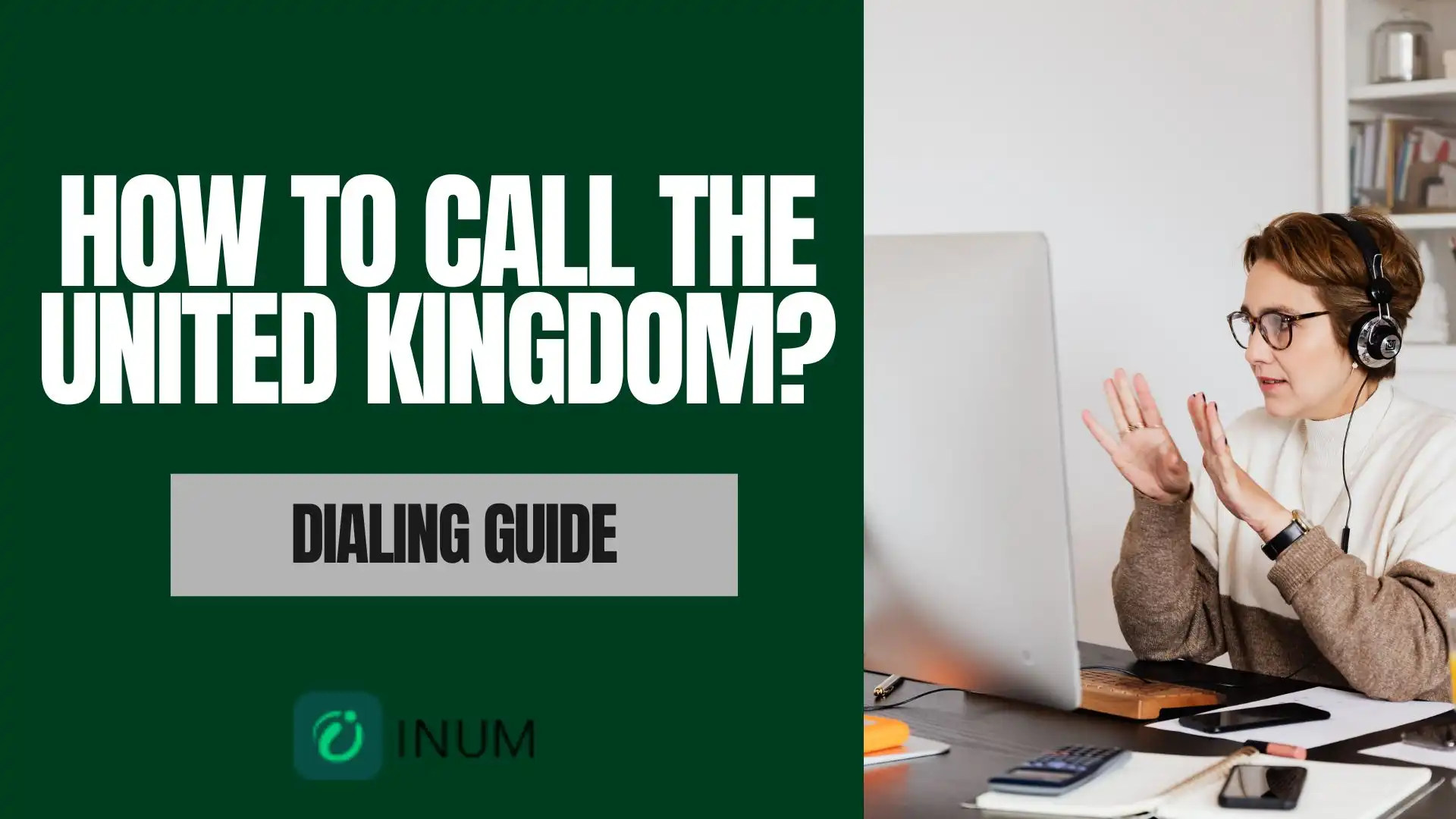In telecommunications, restricted numbers and restricted calls are used to refer to cases where the identity of the caller or the phone number of the caller can deliberately not be shown on the caller ID of the recipient.
Such calls may be placed with an aim of ensuring the privacy of the person making a call or to support specific forms of communication due to business, customer services, or even to be malicious.
Both consumers and businesses need to understand such terms to be able to communicate effectively.
What is a Restricted Call?
A restricted phone call is a telephone call where the caller deliberately hides or blocks the use of their phone number to show on the recipient’s call ID.
When a restricted call comes, the phone screen normally displays No Caller ID, Private Number, or Blocked Caller rather than the phone number.
What Is a Restricted Number?
A restricted phone number is a phone number that has been intentionally prohibited or concealed to avoid appearing on the caller’s ID of the recipient they making outgoing calls. Rather than displaying the actual phone number, the recipient will be shown on his phone screen, something like Restricted or Private Number, or No Caller ID.
Callers have the option of limiting their number due to several reasons, which include keeping their privacy as well as preventing possible discrimination due to their caller ID information. Telemarketers and scammers who call in the name of the company use it to conceal their identity so that they will not be readily traced.
Also, keep in mind that once you get a call with a restricted number, it is purposefully hidden, you will not see the actual phone number of the caller.
How to Make Restricted Calls on Android and iOS?
You can make restricted phone calls when you require privacy or anonymity in making calls through your smartphone. This option will enable you to hide your information of being a caller to the recipient.
You may also make a call to block number in the restricted call feature where your caller ID is not visible to the recipient. This is how you can make limited calls in Android and iOS devices:
In the Case of Making Restricted Calls on Android:
You can use these few steps to make limited phone calls on your Android phone and keep your data safe and private:
- Open the phone application on your Android phone.
- Click the three dots menu button or settings gear button.
- Choose the settings or the call settings.
- Find such an option as Caller ID or Additional settings.
- To choose whether to hide or display the number, tap on the Caller ID and choose the option that is either Hide number or Show my caller ID.
- Exit the settings. Your Android phone is now capable of making limited calls.
To Make Restricted Calls on the iOS (iPhone):
To have privacy when making calls using your iPhone, you can make restricted calls by doing the following:
- Launch the iPhone settings application.
- Scroll down and tap on “Phone.”
- Select “Show My Caller ID.”
- Turn the switch off by clicking on Show My Caller ID. This conceals the caller ID of all outgoing calls.
- Exit the settings. Your iPhone will now be able to make limited calls.
How to Block Restricted Calls?
Restricted calls that are repeated may be hectic and interfere with your schedule. But the best thing about it is that it is simple to block such calls. These are the methods of preventing restricted calls.
1- Block Restricted Calls Over Landline
Restricted calls made over a landline can be blocked which is a relief to the user who receives a lot of troubling calls by the unknown people, mostly on scams. Follow these steps:
- Step 1: Enter the landline dial code.
- Step 2: Dial 60. Dial the asterisk, 6 and then 0 to get the automated call blocker system.
- Step 3: Wait the response of the automated system. It is going to direct you in choices.
- Step 4: Use the prompts of the system to block the number of your desires.
- Step 5: Allow confirmation of the blocked number to take place.
2- Block Calls on Android (Block Restricted Calls)
Android Android block protection provides peace of mind. This is how one can block blocked calls on Android.
- Step 1: Open the android phone application.
- Step 2: Click on the three-dotted menu button or the settings gear button.
- Step 3: Tap the settings or call settings.
- Step 4: Find an option such as: Block numbers or Call blocking.
- Step 5: Select an option of block unknown callers.
- Step 6: You may also add particular numbers that you wish to block.
- Step 7: Save the settings. Your Android phone has now blocked calls from restricted caller IDs.
3- Place Block Restricted Calls on iPhone
Limiting the number of phone calls on an iPhone provides privacy and minimizes unwanted distortions. The following is the way to prevent limited calls on an iPhone.
- Step 1: Select the Settings application on your iPhone.
- Step 2: Swipe down and press on Phone.
- Step 3: Choose the option of Silence Unknown Callers and switch the option on.
- Step 4: Another option is to prevent blocked calls with the help of the third-party App Store application. Install the app as per the instructions.
- Step 5: Exit the settings. Based on your choice of option, now your iPhone will either quiet or reject calls made by restricted numbers with caller ID.
How To Call Back a Blocked Number? What Are the Ways To Do It?
In case of calling back a restricted number, it is not always easy because the caller intentionally hides his or her identity. Nevertheless, you can make attempts using the following methods:
How To Call back a blocked Number?
i. Get a Caller ID Unmasking Service
A few apps and other online services say that they can unmask hidden numbers or restricted ones. They are able to access the number in your call record and attempt to gather additional facts regarding the same. Nonetheless, their performance might be more or less, and they might have to pay subscription.
You can also get to know how to make a private call by yourself, or block private numbers when necessary, so that it is your own experience of having your privacy when it comes to calling.
ii. Call Your Phone Carrier
Call the customer care of your phone company and describe what has happened. They can in certain instances assist you to get the limited number or at least tell you more about the caller particularly when it is a case of harassment or even an emergency.
iii. Get a Reverse Phone Lookup Service
Reverse phone number lookup websites and applications might be capable of determining the owner of the phone number. But the precision of these services will be a hit or miss, particularly where the numbers are intentionally limited.
iv. Use a Call Return Feature
There are also phone carriers providing a call return service where just by dialing 69 (in the US) you automatically call back the last person who called you regardless of whether it was restricted or not.
Why do people make restricted calls?
Now that you are aware of what constitutes a restricted call, we should know why people use a restricted call. The reasons why one or the other would wish to restrict his/her caller ID are few and they are privacy, telemarketing and fraud. Let’s understand. The reasons why people use restricted numbers.
i. Privacy
A large number of people attach great importance to their privacy and prefer to keep personal information, including phone numbers, confidential. Restricted calls enable them to make calls without letting others know their number and thus remain anonymous such that their privacy is not compromised by having their number used inappropriately by other people who would likely use it without their consent.
ii. Avoiding Discrimination
In other instances, the callers can be exposed to possible discrimination or prejudice by simply knowing their caller ID, like calls with area codes or regions. When they limit their numbers, they will not be unfairly judged or treated in a different manner before the recipient even answers the call.
iii. Telemarketing
Telemarketers and robocalls also tend to use tricks such as caller ID spoofing, or calling with restricted numbers to block call blocking services and to complicate the task of identifying and filtering unwanted calls. This will enable them to resume their marketing activities in a better way.
iv. Scams and Fraud
Fraudsters and scammers are interested in hiding their real identities and contact details. Limiting their numbers means that they can conceal their true identities and whereabouts and such that the authority or their would-be victims cannot retrace the calls to them and return them to justice.
v. Professional Reasons
Some professions like lawyers, law enforcements or social workers handle sensitive information and cases, which need secrecy and anonymity. Limited calls give such professionals the assurance of confidentiality of clients, privacy of current investigations or protecting personalities of the vulnerable.
vi. Personal Safety
In the case of victims of domestic violence, stalking, harassment, or any other abuse, disclosing their personal phone numbers to the abuser may be an important security concern. Limited calls allow them to make calls to friends, family or support services without worrying that their number will be found and used to harass and intimidate them even more.
Final Words – Calling Restrictions
Limited phone calls are not only annoying, but they may also become a security threat, and call blocking can be an excellent resource. Some telemarketers and scammers also use restricted calls, whereas some callers conceal their numbers due to justified reasons.
Complete the steps stated in this article so as to block or unblock restricted numbers to call as per your wish. It is generally advised that call blocking should only be applied sparingly, and only restricted calls should be unblocked when there is a need, like when one is expecting a critical call with somebody who has not given out his/her phone number.
FAQs – Calling Restrictions
Q1. How do you make your phone number restricted?
You can use your carrier to block/restrict your outgoing calls to display as restricted or private number, so that they appear. Alternatively, some phones, mainly those that are dial based e.g. Nokia, allow caller ID to be blocked temporarily by dialing 67 before the number. CallHippo also offers you a virtual phone number to hide your caller ID.
Q2. How do you make a call back on a blocked number in an Android device?
In the Android platform, it might be hard to call back a restricted number as the caller intentionally hides his or her identity. Nevertheless, you can dial a code that enables you to dial back the last number that called you (restrictions may apply) even when it was limited: dialing *69 (this may not be applicable to all the carriers) will automatically call them back. Or you may go through a caller ID unmasking application or service (possibly chargeable).
Q3. Do Calling Restrictions impose meaning blocked?
No, blocked calls only indicate that the caller has concealed his or her number and it does not necessarily imply that the call will be blocked. The blocked calls will never be able to connect by completely ring.
Q4. Do you have the ability to make a call back to a restricted number?
In the case of calling back a restricted number, it may be challenging to do so as the person who is calling deliberately conceals his/her identity. Nevertheless, you can attempt to use caller ID unmasking services, inquire of your carrier, reverse phone look-up websites, or dial a different number, hoping that the restriction does not occur.
Q5. Can restricted callers call you?
Yes, a restricted caller ID can still call you. On your side, their number will either appear as restricted, private or blocked caller.
Read More : What Is Voice Over IP Service? Features and Benefits Explained
Read More : How to Call Aruba from the US: Country Code, Dial Format & Tips